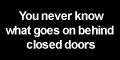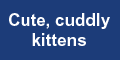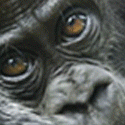Home » Pay Listing Listing
N.B. Check your listing renewal date by clicking the 'Update your
charity's listing' button located in the 'Charity Listing Resources'
panel of your details page. If your renewal date is in the future,
payment of a listing fee adds the number of years you select to that
date.
Please
choose from the following PayPal listing fee payment options (you
don't need a PayPal account to pay in this way ... you can use your
debit/credit card).
If you prefer not to use PayPal you can send a cheque (write your
charity name on the back) payable to Mayapur Services to Mayapur Services,
Church House Flat, High Street, Bushey, Herts, WD23 1BD.
Once your payment is received we will promptly adjust your
listing expiry date.
Your expiry date is displayed in your
listing update panel, which is accessed via the link on your
charity details page.
Company
Once payment
is received we will adjust your listing expiry date and send you
a confirmation email.
|